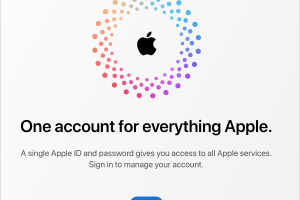Latest iPad How To
SEE IPAD STORIES BY CATEGORY
How-To
How to buy Apple products from the U.S.
Is it worth buying Apple products from the U.S. if you live elsewhere? We look at how much you can save and what you need to do.How-To
How to get Face ID to work when wearing sunglasses
Finding your iPhone won't unlock? Are you wearing sunglasses? Here's what to do if you want to get Face ID to work with your shades.How-To
How to watch U.S. Netflix outside the U.S.
Find out how to get American Netflix in the U.K. or elsewhere using a VPN, then use your normal Netflix account details to log in.Mac 911
Screen Time: How to log out of an Apple ID account when Sign Out is unavailable
Screen Time prevents log out to avoid a kid bypassing limitations.How-To
How to restore an iPhone from a backup
Here's how to restore an old iPhone to a new iPhone, recover data from a backup, or go back to an older version of iOS by wiping your iPhone and restoring from a backup.How-To
How to put an iPhone into recovery mode and return to factory settings
We demonstrate how to put an iPhone into recovery mode: a handy way of removing a beta or wiping a faulty iPhone and starting again.Mac 911
How to share a mouse and keyboard between multiple Macs and iPads
You can use Universal Control, an external KVM, or virtual KVM software.Mac 911
How to set up an Apple ID with a trusted phone number already in use
Some readers find Apple won’t let them reuse a number across Apple ID accounts. Google Voice can help.How-To
How Apple trade in works and saves you money
Save money on new Apple devices like the iPhone 14 by trading in old ones. Here's how Apple trade in and similar services work.Mac 911
How to disable the camera shutter sound on an iPhone or iPad
Spoiler: you can't directly! But there are three workarounds.Mac 911
How to prepare an iPhone, iPad, Mac, and iCloud in case of death
Someone’s passing could leave their data and devices locked up forever. But there are some preparations and techniques you could try.Today I Learned
When it comes to names, Siri can read better than it can listen
Siri can say unusual names properly–with a little help.How-To
Is iMessage not working? Here’s how to fix it on your iPhone, iPad, and Mac
Here's how to fix problems with Apple's Message app.How-To
How to bypass a forgotten iPhone passcode
Forgotten your iPad or iPhone's passcode? Don't panic. Here's how to bypass the code and 'hack' your way in.Mac 911
iPhone eSIM FAQ
An eSIM identifies your phone to a carrier without the fuss of swapping in a physical identity module.Mac 911
How to use snooze and end timers on an iPhone or iPad
You can’t stop an alarm with a physical button, but you can snooze one.Today I Learned
TIL the iPhone's camera flash can act as a silent notification alert
This hidden accessibility feature ensures you never miss a call or text.How-To
How to remove a virus from an iPhone or iPad
Think your iPhone may have a virus? Here's how to check and what to do if you find oneMac 911
How to download (and remove) movies and TV shows on your iPhone and iPad
When traveling or somewhere that has limited Internet access, go offline.How-To