There’s a lot of confusion out there about what you actually get if you sign up for an Apple TV+ subscription. Part of the confusion may stem from the fact that the content that is part of the TV+ deal resides inside Apple’s TV app, in which you can find lots of other content, some from Apple, some from other suppliers. The main source of the confusion is that some of the shows and movies Apple presents you with in the TV app are free to TV+ subscribers, but there are plenty that are not.
A person who searches in the Apple TV app for Secrets of Dumbledore, for example, will see the option buy or rent the movie. Think of this movie purchase as being like buying music from Apple’s iTunes Store rather than streaming it on Apple Music. It used to be that movies and TV shows could be bought or rented from the iTunes Store, now you can purchase or rent movies and shows from inside the Apple TV app (unlike music, which still has to be bought from the iTunes Store app if you don’t have an Apple Music subscription). We told you it was confusing.
An all to common mistake is to assume that by subscribing to Apple TV+ you gain access to all the content being presented in the TV app. Unfortunately only certain shows and movies are available to Apple TV+ subscribers.
It’s not all bad though: the Apple TV app is a pretty handy way to search for content that is available on the various streaming services, so you can find out where the movie or TV show you want to watch is streaming, and if you have a subscription to that service (be it Netflix, Disney+, Prime or something else) you can watch the free content there.
In this article we will explain exactly what is free if you subscribe to Apple TV+. Apple TV+ costs $6.99/£6.99 a month (until October 2022 it was $4.99/£4.99 a month). You can subscribe to Apple TV+ on Apple’s website here, or via the Apple TV app on your device. You may not have to pay that much for Apple TV+ though, take a look at our tips for getting Apple TV+ for free. We also have tips to get Apple Music for free.
What do you get with Apple TV+
Unlike Netflix, for example, Apple TV+ is made up only of shows that have been commissioned by Apple. Apple doesn’t include shows and movies that have aired elsewhere. Everything is original.
When Apple launched Apple TV+ there were only a few shows including The Morning Show, See, and For All Mankind, but in the months that have followed more and more shows were added such as Mythic Quest, Ted Lasso and Trying (which are our top picks).
There are now more than 177 titles on Apple TV+ including 37 movies. We have an article that covers every single show on Apple TV+, along with all the shows (and movies) currently being made for Apple TV.
However, when you consider the huge catalogues of content being offered by the likes of Netflix, Amazon Prime, Disney+ and so on, you can understand why people feel like they aren’t really getting much for their money from Apple–even if they’re taking advantage of a free trial.
Where can I find the shows included in Apple TV+
If you have subscribed to Apple TV+ and want to locate the free content you should follow these steps:
- Open the Apple TV app on your device.
- Click on the Originals tab on iPhone/iPad or the TV+ tab on the Mac or Apple TV.
- This will take you to the section of the Apple TV app where the subscription content resides.
On older operating systems you may have needed to access the Channels section before tapping on the Apple TV+ icon.
Why do I have to pay to watch on Apple TV?
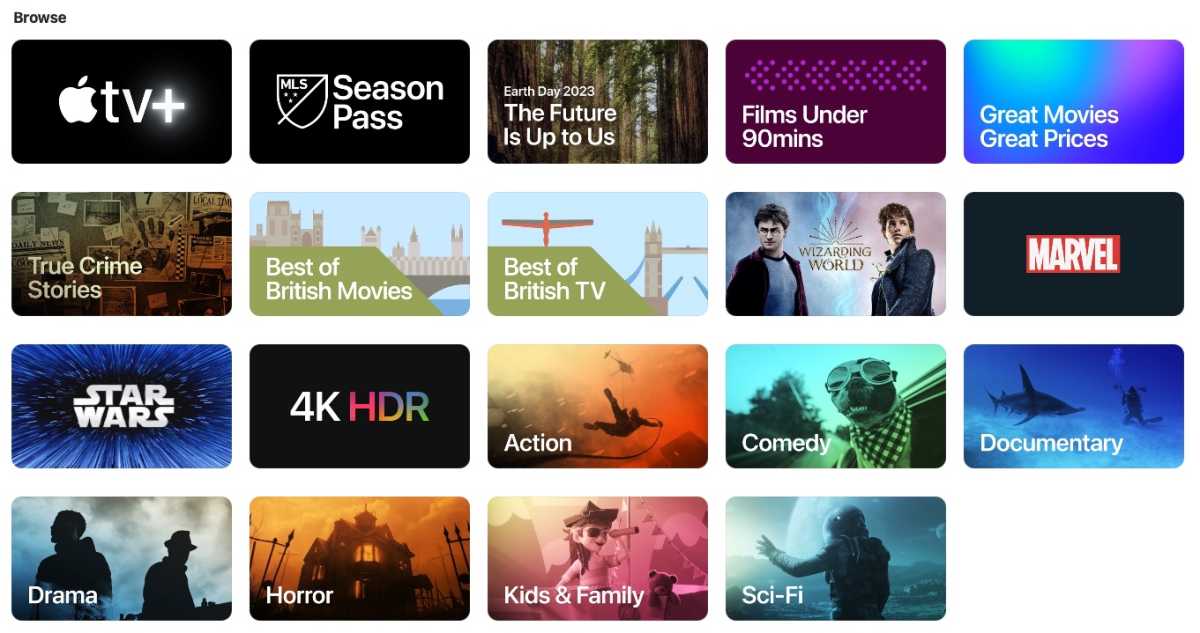
Foundry
If you are here reading this article because you were wondering why you couldn’t watch something on Apple TV without paying Apple you aren’t alone. A lot of people have this question. As we explained above the only content that is included in the Apple TV+ subscription right now is the Apple original content that we discussed above.
It’s no surprise that people make this mistake though, given that Apple’s TV app showcases movies and shows that you have to rent from Apple if you want to watch them.
You can rent or buy movies this way, but with the wealth of content available from Apple’s competitors why would you want to?
In fact, the beauty of the TV app is the fact that if there is a movie you want to watch you can use the TV app to find out if it is available on any of the subscription services for free.
If the movie you want to watch isn’t available for free anywhere else you might choose to rent or buy it from Apple. Alternatively you might choose to download from Amazon Prime, where you can find many of the same movies, though Apple often trumps Amazon for quality.
Apple TV+ shows you can watch for free
Apple allows you to watch the first episode of many shows for free. In fact there are at least 30 free episodes available to watch for free, including the first episodes of Ted Lasso, For All Mankind, The Morning Show, See, Foundation and more.
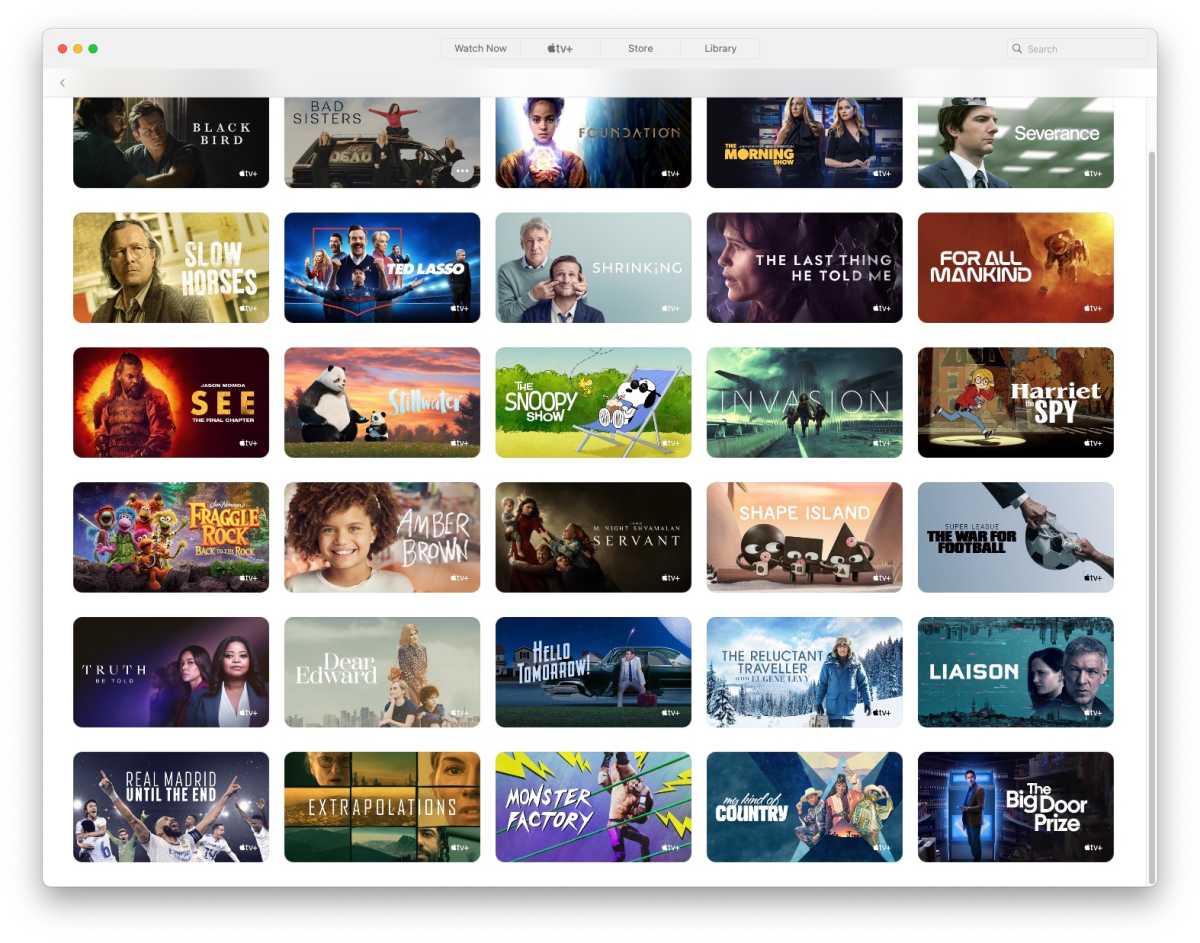
Foundry
Shows and films that are temporarily free
Apple sometimes makes certain shows free on a temporary basis. For example, Apple has also made A Charlie Brown Thanksgiving free for Thanksgiving week.
The company has also made a number of movies free to Apple TV+ subscribers for a limited time. For example, from the end of April to May 31, 2023, Apple made three movies available to Apple TV+ subscribers as an ‘Apple TV+ Bonus’. This included: True Lies, Romancing the Stone and Knight and Day.
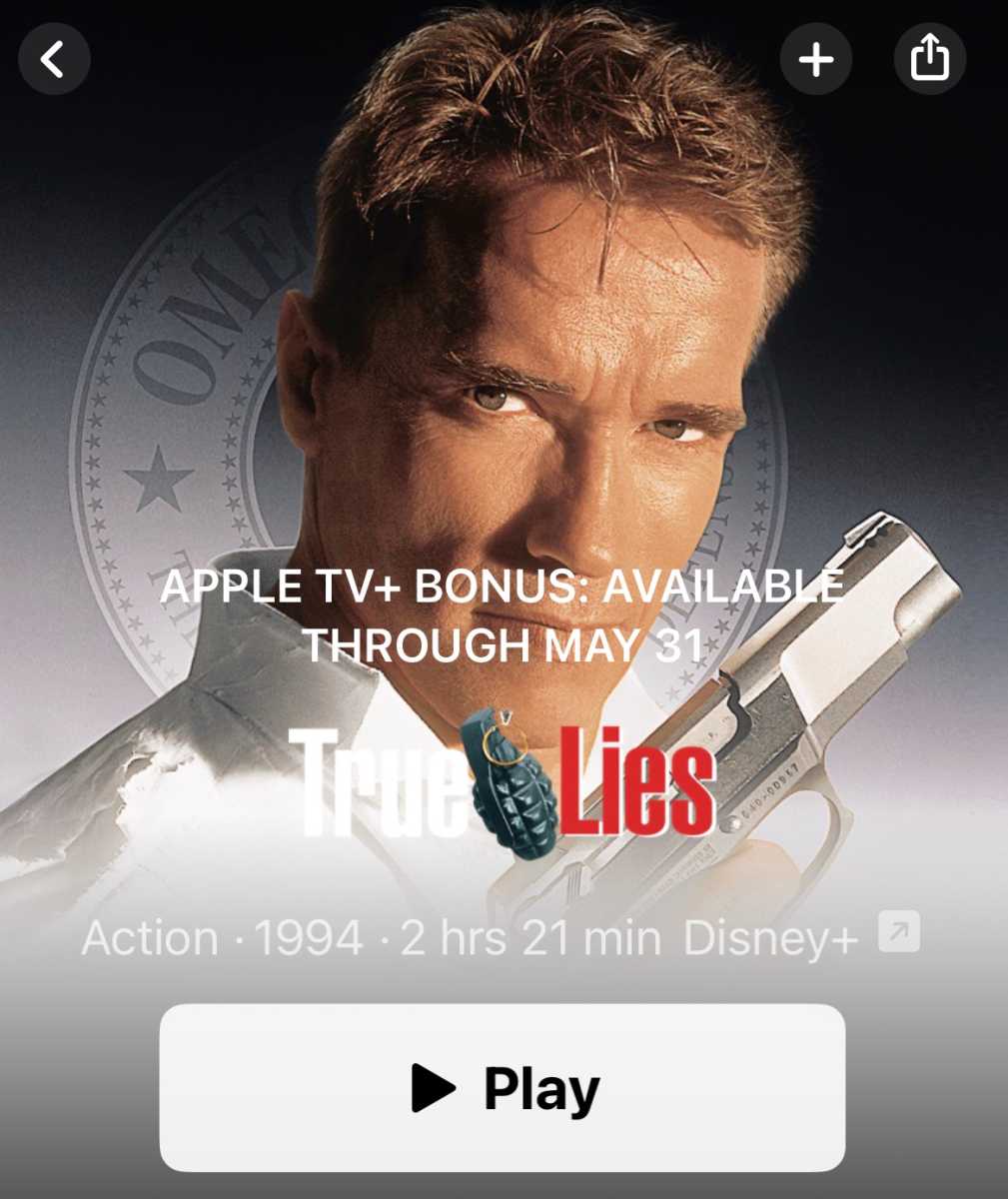
Foundry
What I can watch for free on Apple TV
This question isn’t as simple to answer as it could be. Basically the confusion is caused by Apple having three different products with the name Apple TV: the Apple TV hardware (rumoured to be due an update), the TV+ subscription and the TV app. We’ve already said it once, but seriously, it’s no wonder people are so confused.
In a nutshell, here’s what you can watch on the Apple TV or in the TV app on your iPhone, iPad or Mac:
- Shows you’ve purchased from Apple (either from the iTunes Store or inside the TV app).
- Movies purchased or rented from Apple.
- Content you have uploaded yourself.
- Content that is available in one of the Channels that reside in the Apple TV app. These are third-party streaming services you can subscribe to from within the Apple TV app, including Paramount+, MLS Season Pass and Friday Night Baseball.
- Content on the various subscription services you subscribe to including Netflix, Amazon Prime, Disney+.
- Content on on-demand TV channels, such as iPlayer if you are in the U.K.
- Anything on Apple’s TV+ if you subscribe.
You can use the TV app to find where content is available so that you can decide to watch it in the relevant app on your device. (On a Mac running Catalina or later you will find the Apple TV app, but you may find the choice of content to be more limited due to the limited number of streaming apps on the Mac.)
One of the benefits of the Apple TV app is that if you happen to have a Disney subscription and search for Frozen Apple won’t try to get you to rent it, instead it will let tap play and watch it in the Disney+ app.
Similarly if you search for Modern Family you can see how much it costs to rent an episode from Apple, but if you scroll down the page to the How to Watch section you can see that it’s available on Amazon Prime and you can tap through to watch it there.
The Apple TV app is available on iPhone, iPad, Apple TV, Mac, and various smart TVs.
If you are a student here’s how to get Apple Music for half price, which for a limited time includes Apple TV+.
If you want to buy an Apple TV these are the best prices right now:
The 2022 32GB version of the Apple TV 4K is sold by Apple for $129/£149.
The 2022 128GB version of the Apple TV 4K is sold by Apple for $149/£169.






