 At a glance
At a glanceExpert's Rating
Best Prices Today: Retrobatch
If your work—or fun—involves robot-like repetitive actions taken on images, Retrobatch can put the automation in your workflow and leave you time to handle more creative tasks. The app, in development across 20 years, lets you create processing workflows for simple operations, like adding a border and changing resolution, up through massive chained sets of transformations using rules that let you choose one or more paths for an image to take.
That power is controlled through visual connections, creating a flowchart-like set of connected nodes. Nodes are specialized, like applying an effect or resizing an image. Each node can have multiple inputs or outputs. A typical flow reads images from a source (a folder, a selection dialog, the Photos library, etc.), passes them through processing and decision-making steps, and then writes the images to the same or different locations. That middle part is where the action happens.
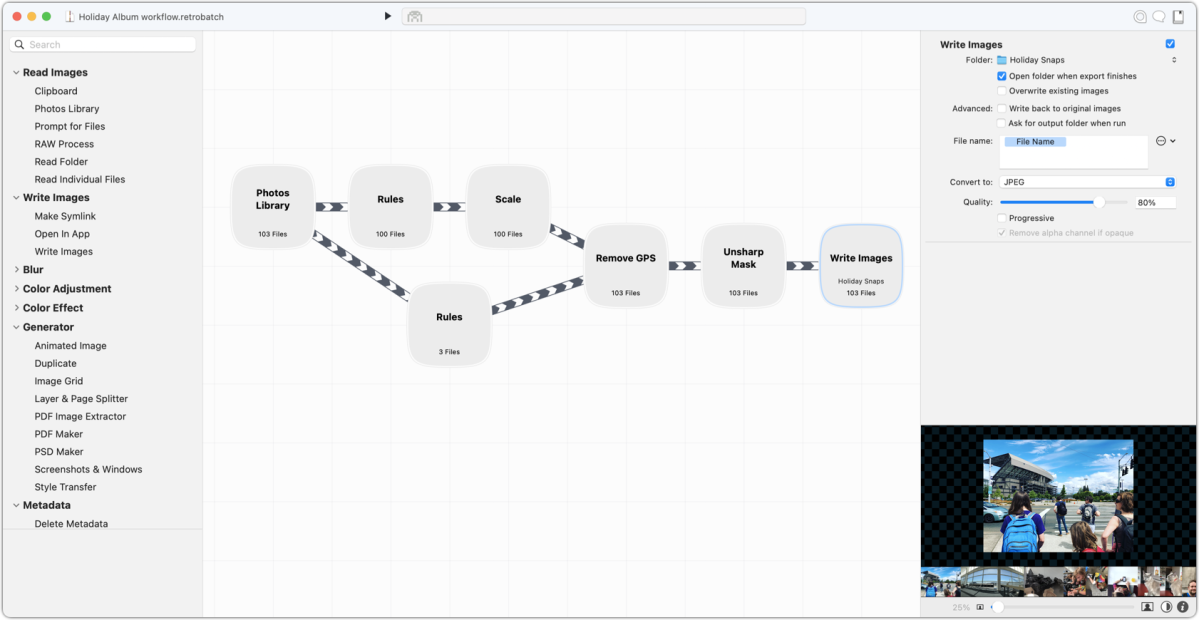
To build a workflow, you create a new Retrobatch document and drag elements from a list on the left-hand side, divided into categories. For instance, if you want to process a bunch of holiday photos you’d already put into an album in Photos to upload to a social network or photo-sharing service, making sure you’re not outputting massive files, you might create a workflow that looks like:
- Read Photos album for your holiday trip
- Scale files above two megapixels to no more than two megapixels
- Remove GPS data
- Apply an unsharp mask (a typical operation to punch up an image)
- Save to a new folder
As you work, Retrobatch performs background “preflighting,” which tests operations and calculates the number of images that will be processed through each step, providing a count in the node. That lets you preview how your rules will apply to your source images.
Retrobatch includes nodes for adding watermarks, changing color spaces, producing multiple versions of images at different size factors for websites, exporting to a different file format, creating the equivalent of contact sheets, adding borders and effects, and using criteria to create an “instant alpha,” or mask used typically for background transparency. This list just scratches the surface.
As with many apps that use a graphical approach to building sequencing, you might get frustrated when links between nodes don’t get made the way you expect. Fortunately, I can offer a simple tip to overcome that: In Retrobatch > Preferences > General, check “Manual connections with control drag.”
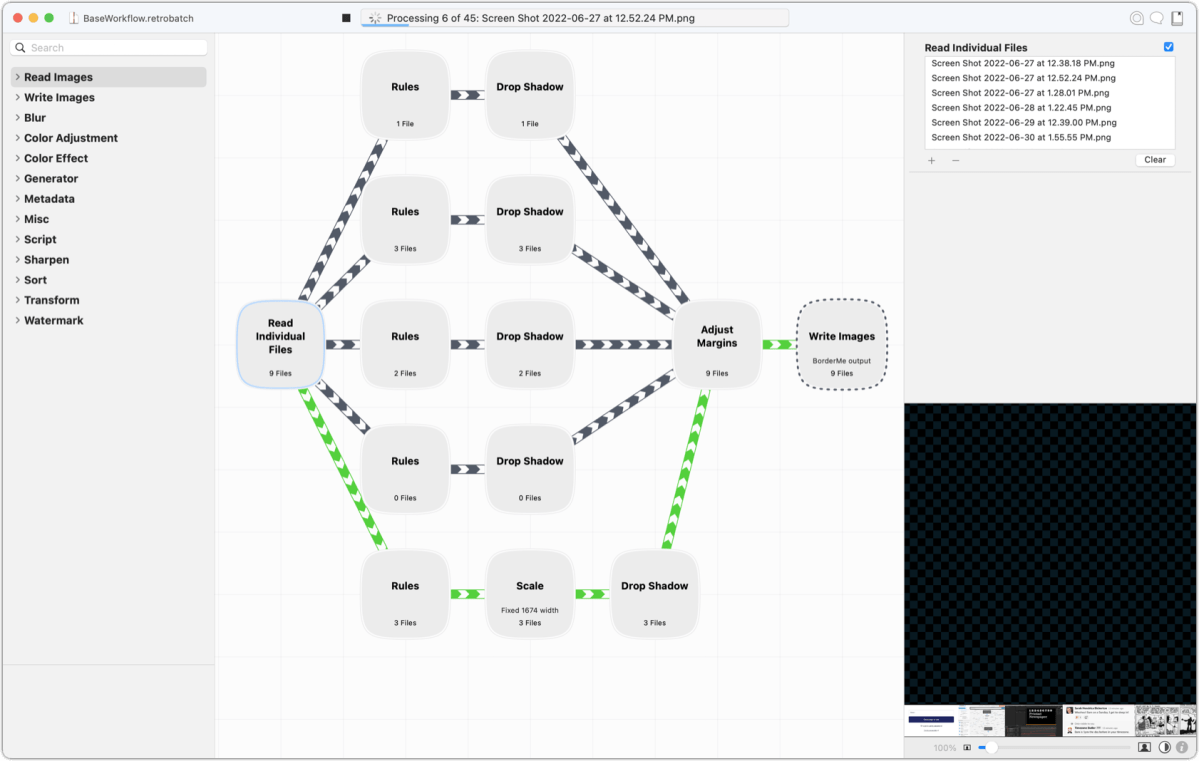
While Retrobatch comes with several methods of selecting images to process, you can also use Folder Actions to trigger workflows using a simple AppleScript recipe. Then just drag images onto a Finder folder icon to perform common operations.
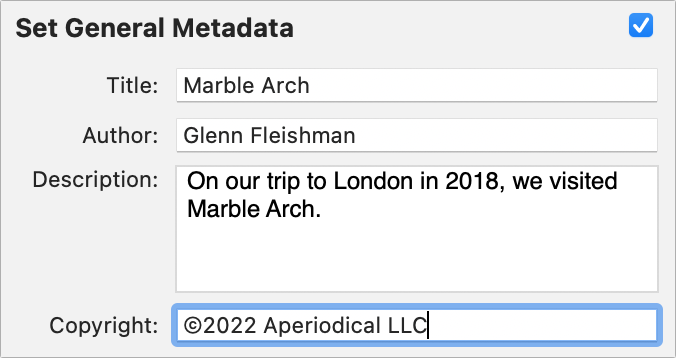
There are only two notable missing pieces in Retrobatch. First, the app provides granular control over adding and removing image metadata using Remove Specific Metadata and Set Specific Metadata options—but only for single fields or, with Set General Metadata, title, author, description, and copyright. Being able to apply a general location or remove, set, or transform a list of metadata fields at once would be helpful.
Second, the workflow nodes always have the same titles. While you can add a Workflow Notes node in the Retrobatch document to jot down what the sequence does, I’d prefer a way to rename nodes or annotate them, so labels appear in the main view that reminds me what I’ve built.
Retrobatch comes in a regular and pro version, with the latter including scripting, PDF, image classification using machine learning, and other more advanced features. However, the price difference is just $20: Retrobatch is $29.99; Retrobatch Pro is $49.99. Both versions offer a 14-day free trial. The apps support macOS 10.12 and later.
For anyone who spends more than an hour a week massaging images into a particular shape, Retrobatch will pay for itself almost immediately.
With the strong resurgence of the Mac in recent years, we want to celebrate the tools we use and that readers recommend to make the most of your macOS experience. Mac Gems highlights great nuggets of Mac software, apps that have a high utility, have a sharp focus on a limited set of problems to solve, and are generally developed by an individual or small company. Stay tuned for weekly updates, and send your suggestions to the Mac Gems Twitter feed (@macgems).
