 At a glance
At a glanceExpert's Rating
While macOS has gradually adapted features once found only in iOS and iPadOS, contextual selection tools remain trapped in the past. Select text, and you have to Control-click to have a contextual menu appear with a jumbled-up set of options to act on the text. It’s difficult to customize or organize that list.
PopClip offers an iOS/iPadOS-like pop-up bar that appears whenever you make a text selection in any app. With the app dating back to 2011, it’s developed right alongside Apple’s evolution of iPhone and iPad options. PopClip includes several options by default, including searching on Google, looking up a word or phrase in the macOS Dictionary app, offering to open a URL as a link, and providing spelling suggestions.
Why turn to a pop-up bar? It speeds the time from selection to outcome, making it an intuitive drag-and-click operation instead of requiring menu navigation or copying and pasting into an app or Web site. For actions you perform many times a day, you’re shaving off friction and time.
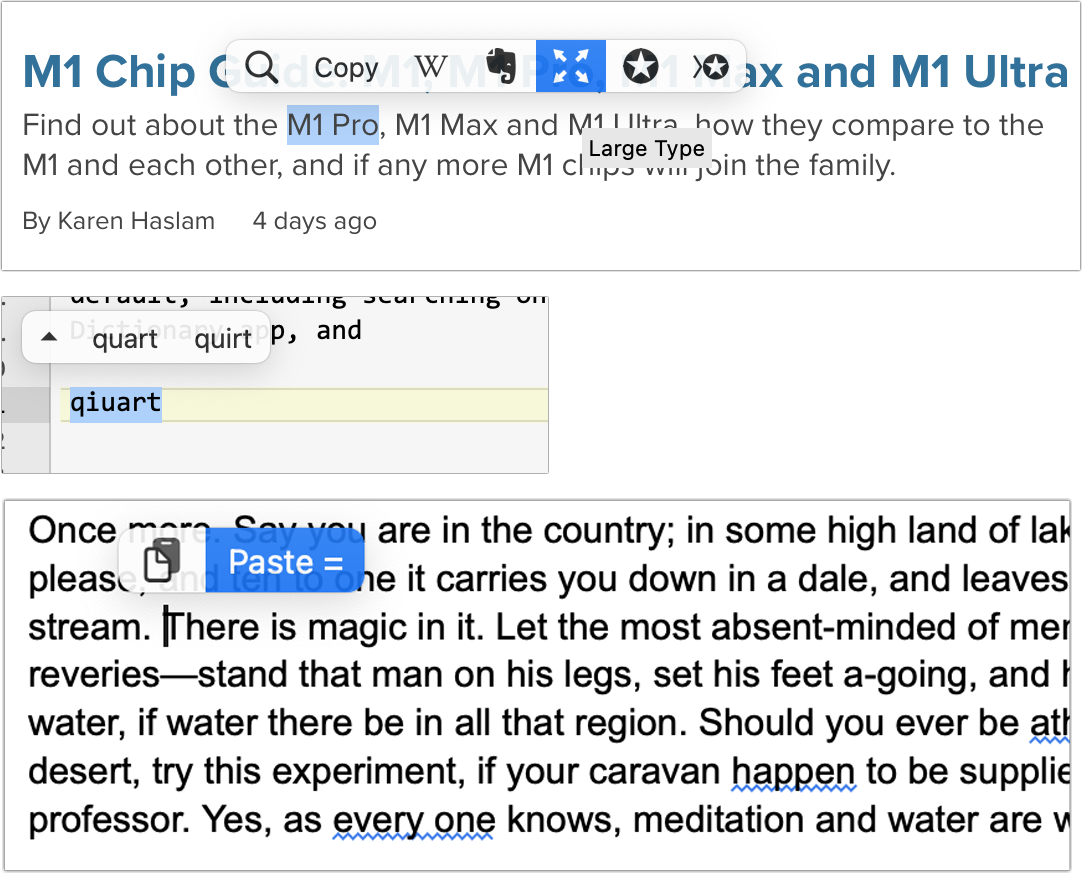
The app also helps with paste operations. In any location in which you can type, PopClip provides a single-click paste operation and the ability to add a paste-and-match-style button. Pasting with the app is just a little unintuitive: it requires double-clicking at the insertion point, clicking and holding for at least half a second, or Shift-clicking.
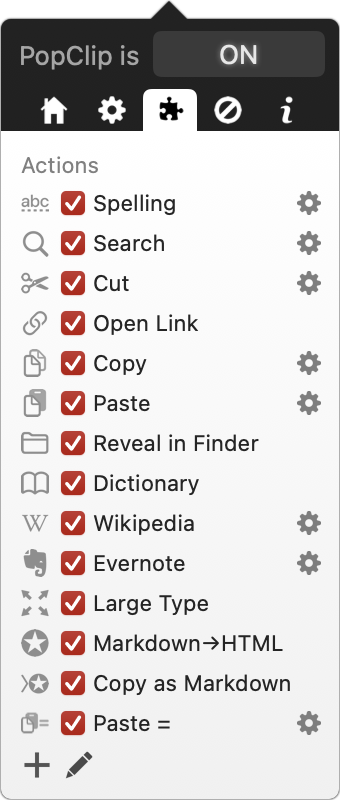
PopClip becomes substantially more powerful when you install any of the dozens of extensions developer Pilotmoon Software makes available at no cost. These extensions can act on text and links, perform translation through third-party sites, hand off searches to a large array of search, commerce, and information sites, and shorten links.
For instance, you can use PopClip to convert text to title case, copy rich text from a Web site or other document and have it converted to Markdown, send it for translation at Bing Translator, shorten a link in Bitly, or look up a movie title in Rotten Tomatoes or IMDb.
Extensions also connect PopClip to dozens of other apps so you can create notes, to-do items, calendar entries—even place phone calls via FaceTime or Skype. The list is so extensive that I can barely skim the surface in this summary. Just about every popular productivity app, browser, and search site is included for starters.
You can install up to 25 extensions at a time and rearrange them by dragging their icons in the PopClip system menu, which orders how they appear in the selection or paste pop-up bar.
Pilotmoon offers a fully functional demo version on its site that’s good for 150 uses. The full version is $14.99 via the Mac App Store. macOS 10.13.6 or later is required. A free trial is available on the developer’s website.
When editor Dan Frakes reviewed an early version of PopClip in 2012, just a year after its initial release, he noted, “I find PopClip to be easier—and quicker—than using traditional menu commands. It’s even more convenient than right-clicking selected text to access similar options from the contextual menu.”
PopClip has built on that strength in the last decade by extending its reach without requiring you to stretch further. Its long list of extensions combined with single-click ease puts a quiver full of useful arrows ready to be fired from your Mac selection bow.
We reviewed PopClip last in 2012, not long after its introduction.
With the strong resurgence of the Mac in recent years, we want to celebrate the tools we use and that readers recommend to make the most of your macOS experience. Mac Gems highlights great nuggets of Mac software, apps that have a high utility, have a sharp focus on a limited set of problems to solve, and are generally developed by an individual or small company. Stay tuned for weekly updates, and send your suggestions to the Mac Gems Twitter feed (@macgems).

