Expert's Rating
Pros
- Easy-to-use & effective
- Multiple device cover
- Minimal performance impact
Cons
- No backup on macOS
- Didn’t spot threats in zip files
Our Verdict
Norton 360 provides effective protection against unwanted software behavior, and it offers some useful additional features such as VPN and Dark Web Monitoring. The Mac version can’t use the cloud storage on offer, but at least it doesn’t affect performance for day-to-day work.
Norton is one of the oldest software utility names in the Mac world and a big name in software security, so we looked at the various Norton 360 bundles, including Norton 360 Plus, Standard and Deluxe, with great interest.
One of the strengths of the software is the good range of functions and the solid detection of Mac viruses. The software is easy to use and ensures only a low system load.
Features
In recent years, antivirus programs have developed more and more into collections of app, this also applies to Norton. The features on offer depend on which of the versions of Norton you use: there are Plus, Standard, and Deluxe and the addition of Advanced in the U.K. or LifeLock Select in the U.S. Some additional functions can also be subscribed to individually, which can be significantly cheaper. There are almost always very high discounts, but you should pay attention to the original price: The first year is available with a high discount, for the second year the full price is then due when the extension.
For many such apps, the focus in recent years has been on VPN services, with protection against identity theft also being added – Norton calls this Dark Web Monitoring. A service regularly checks whether your email, telephone number, credit card number or other contact details have fallen into the wrong hands. A VPN is included in the standard version upwards, blocking ads and changing the location are also possible.
The heart of the Norton 360 suite of features is Device Security. This provides automatic background and on-demand protection against unwanted, uninvited and possibly malicious software, from spyware and browser hacks to more sinister threats. There’s also a Norton Password Manager utility that also helps manage wallet data for autofill payments, addresses, notes and favorites. Some prior knowledge is required for the sensible use of the firewall.
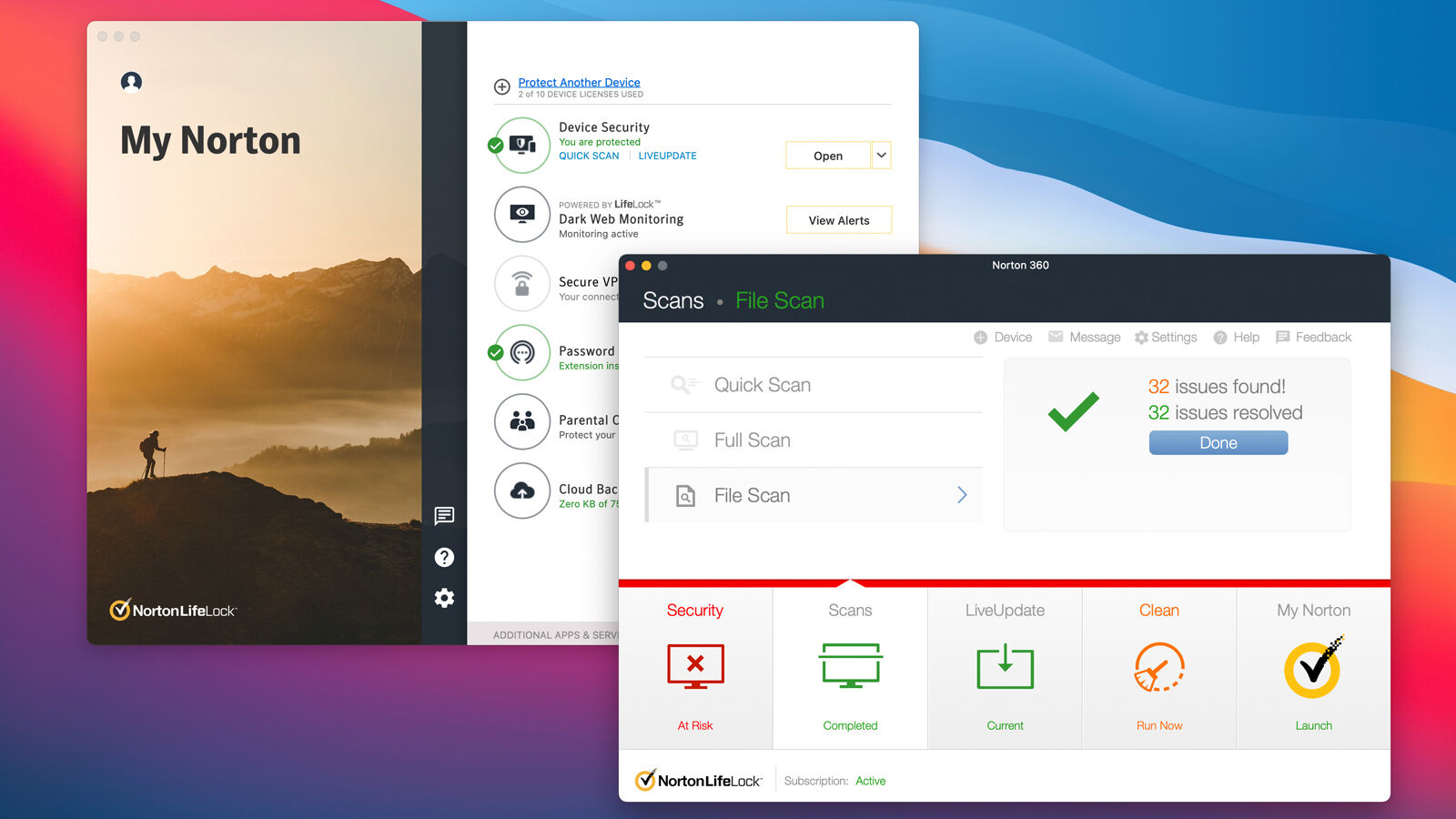
Most of these are things that macOS does already, but the clear interface makes it very easy to understand. On top of all these is a duplicate and junk file detection feature. This is a nice extra trick that can reclaim surprisingly large amounts of space from a well-used Mac.
There was one disappointment, and this was the Cloud Backup feature listed in the main My Norton window. It says there is 50GB of backup storage available (75GB with Premium), but this only works on Windows PCs.
Both of the Norton 360 support staff we contacted (on separate occasions) told us it was because macOS ‘blocks third-party backup.’ This is not the case of course, but whatever the reason, despite the button in the interface, Norton 360’s Cloud Backup is not part of the feature set for Mac users. If you do own a Windows laptop or PC, you can use this benefit, as well as all the other security tools as one of the 5 licenses that 360 Deluxe offers.
Macs also miss out on parental controls (iOS, Windows and Android only).
Notably missing from Norton 360 is any kind of active anti-ransomware protection – although Norton 360 will, of course, detect and eradicate any known ransomware malware that gets onto the system.
Overall, these tools make a good impression. But whether they bring added value depends on the use case. In our opinion, a function such as Dark Web Monitoring seems to make sense, especially for U.S. customers, as there have been many data leaks and payment by credit cards is still quite common. A VPN is also dispensable for the home user who only uses the Mac in the home network.
Malware detection
Of course none of those features matter if the malware detection isn’t first class. In a test by the auditors at AV-Test in March 2023, the program’s excellent detection of Mac malware was recognized with a 100% score for the detection of malware.
In previous tests, we criticized Norton’s weak detection of Windows viruses. Norton actually held the opinion that Windows virus detection was a secondary concern for Mac scanners, with a low system load being more important. However, the current version now detects a good 99 percent of Windows viruses and thus equals the best Mac antivirus programs. The solution can therefore be recommended without reservations.
In use Norton 360 proved to be very efficient at spotting unwanted and potentially risky software, from browser search engine hack scripts to actual trojans.
There are a number of different scan options: automatic as you work with files, scheduled scans, scans when things are idle, and the user-initiated Quick Scan (checking certain areas), Full Scan (all your Mac and optionally external volumes as well), and the more targeted File Scan for checking specific files and folders on demand.
Curiously, these recommend, and default to, checking inside file archives, but none of our collection of unwanted items was detected while inside their respective zip archives. However, this proved to be not a big concern as, thanks to the Automatic Scan feature, they were detected and cleaned automatically as we unzipped them.
We occasionally found websites that Norton warned were known to be unsafe, blocking access unless told otherwise. This was handled well and we couldn’t fault its judgment.
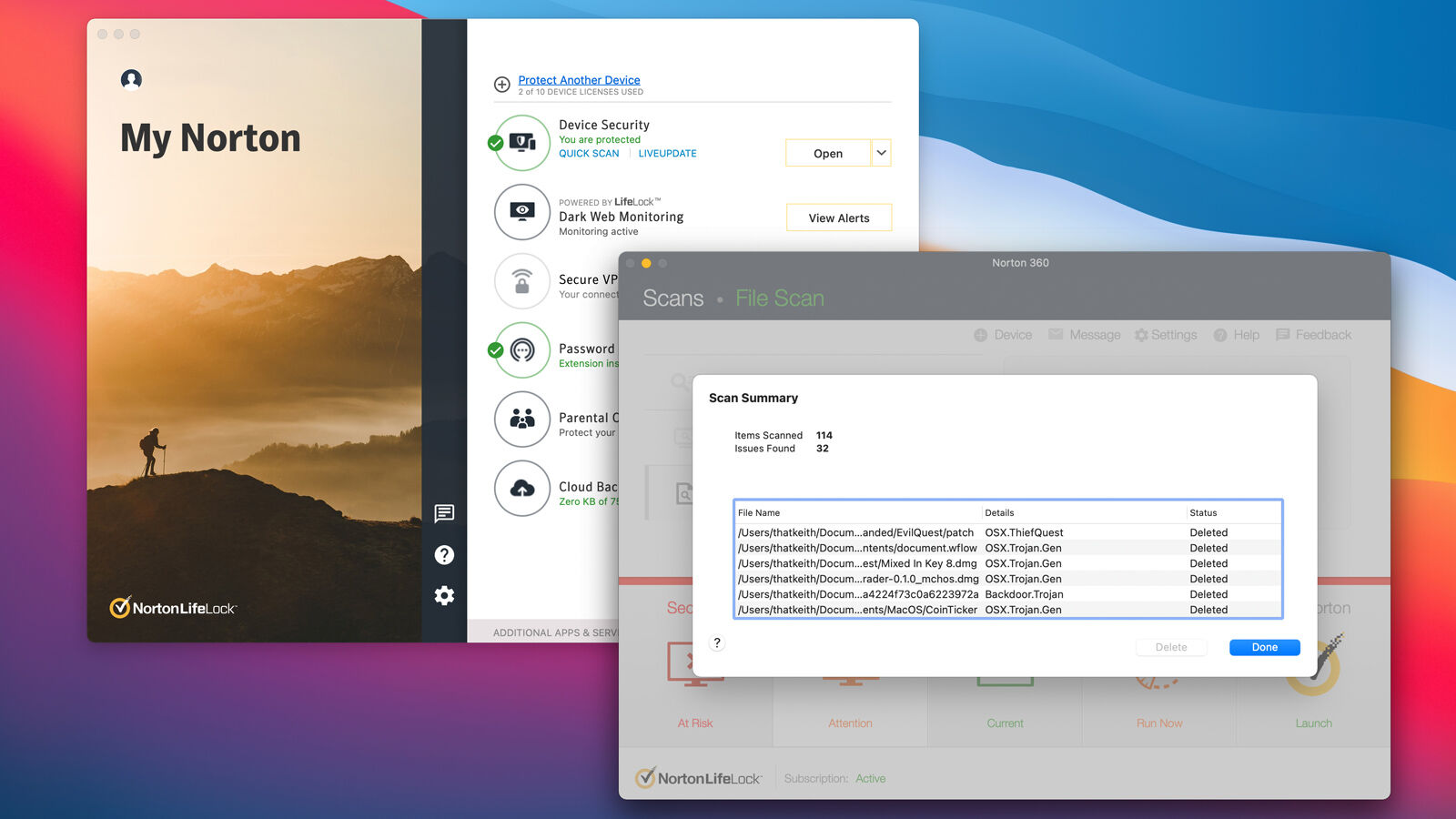
Installation and interface
Norton 360 is designed to be simple and largely automatic, once it’s been set up with the necessary system access.
As with all antivirus programs, the installation is a bit cumbersome. You have to allow the installation of system extensions via the system setting Privacy & Security, and also allow access to the hard disk. These steps are explained in detail during installation, which is made easy thanks to a well-designed setup process that walks users through the various permissions required for the software to do its job.
The user interface itself is clear, but divided into two parts. There is a kind of program starter called “My Norton” through which you manage the actual antivirus program or additional programs such as VPN, password manager and cloud backup. The simple operating window of the virus scanner, on the other hand, is clearly structured and does not confuse.
Antivirus programs can severely slow down a Mac because they permanently run in the background and monitor all file actions. However, this is hardly noticeable with current Macs with a fast SSD. Norton did not cause any loss of performance.
Price
Norton 360 is available in Plus, Standard and Deluxe (there is also an Advanced edition in the U.K., and a Select +LifeLock edition in the U.S. both of which support up to 10 devices). The core Norton 360 protection features do a good job, but as mentioned, the cloud backup benefits are missing from the Mac edition.
If you go beyond the Standard edition you get Dark Web Monitoring, Parental Control and School Time, and licenses for up to five devices (for the Deluxe edition). Those are potentially useful features, but are they worth the price difference? We think the main advantage of the Deluxe edition is protecting more than one device as part of your subscription; if that’s not needed, consider Norton 360 Standard instead.
The price currently varies between $19.99/£19.99 and $29.99/£29.99 for the first year (renewing at a higher price). As with most security software field, introductory deals give big savings on the first year, but the ongoing prices are also important to know. Norton Antivirus Plus is $19.99/£19.99 for the first year, renewing at $59.99/£34.99, Deluxe covers up to five devices for $49.99/£29.99 initially and then $114.99/£89.99 a year, for example. bYou’ll find these on Norton’s website.
Verdict
We started out liking what we saw with Norton 360 Standard but the missing Windows-only features and somewhat aggressive pricing following the first year’s offer sadly wiped the smile from our faces. It’s still a reasonably good deal but we have to deduct points for any product that treats Mac users like second-class citizens.
For alternatives, read our roundup of the best antivirus software for Macs.
