Expert's Rating
Pros
- Gorgeous design, Touch ID fingerprint sensor, new gold colour option, more affordable 64GB model
Cons
- Almost identical to the now £80 cheaper iPad mini 2, misses out on iPad Air 2’s great processor & specs
Our Verdict
The iPad mini 3 is by no means a bad tablet. In fact, it’s a rather great one that we’ve thoroughly enjoyed using for the past few months. But, it’s a bit of a rotten deal, and we have found it extremely difficult to recommend buying the iPad mini 3 when the iPad mini 2 is available for £80 less and is almost exactly the same, and the hugely more powerful iPad Air 2 is only £80 more. The only reason to buy the iPad mini 3 over the other iPads available is if you’re set on a 7.9in screen, are desperate for a gold model and you think you can’t live without the Touch ID. If that’s you then you won’t be disappointed by this tablet, and you could consider it a five star product, but for everyone else it’s a tablet that we’d encourage you to think carefully about buying because of what’s on offer elsewhere in Apple’s line-up. A new processor and some other spec upgrades would have certainly have been appreciated, so let’s hope we see the iPad mini get some love at Apple’s next iPad event.
Apple’s iPad mini 3 is now four months old, after being unveiled at an event on 16 October 2014 alongside the iPad Air 2, the mini’s its bigger sibling. We’ve been using our iPad mini since then, so here, we bring you our full iPad mini 3 review after four months of use, to help you decide whether it’s the right tablet for you.
The first thing we want to note about the iPad mini 3 is that it is deceivingly similar to the iPad mini 2. In fact, the only real difference is the introduction of the Touch ID fingerprint sensor and the option to buy the iPad mini 3 with gold casing in addition to silver and slate grey.
Here, we’ll bring you our verdict on every element of the iPad mini 3, from its design and build through to the internal tech specs and the software. We’ll also discuss the important matter of price and how it compares to other iPads in the line-up.
If you want to find out more about the iPad Air 2 read our iPad Air 2 review.
Also see: Complete iPad buying guide and How to set up a new iPad. Plus: iPad mini 3 vs iPad mini 4
iPad mini 3 review: Design & build
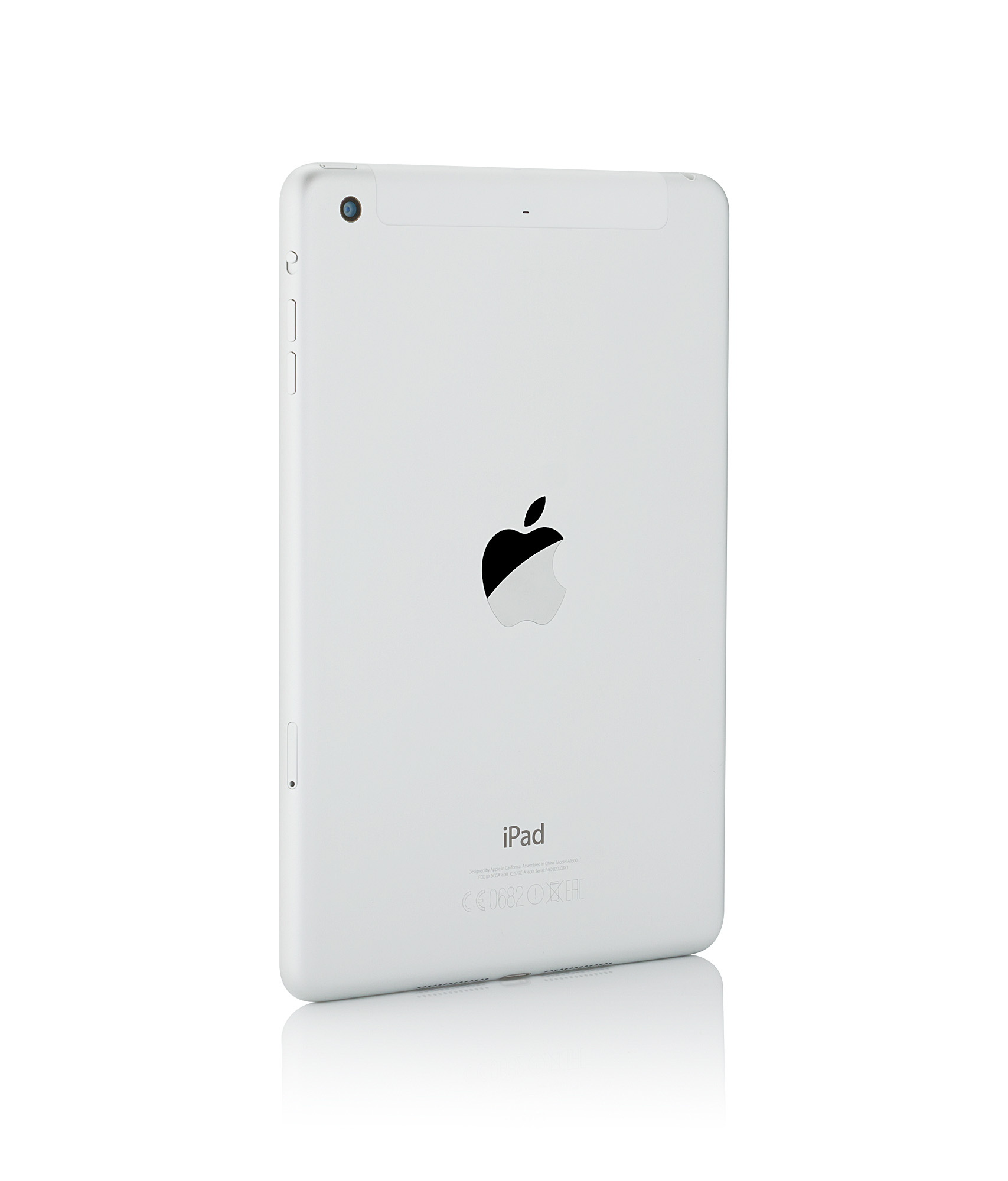
The iPad mini 3 is gorgeous. It sports a brushed aluminium chassis, available in the aforementioned new gold, as well as silver and slate grey hues.
The addition of the gold model of iPad mini 3 didn’t come as a huge surprise, as it brings the iPad range in line with the iPhone. The gold option was first introduced with the iPhone 5S, and now, the iPhone 6 and iPhone 6 Plus both come in gold too. Apple tells us that gold has proven to be a very popular colour choice for the iPhone.
We’ve got the gold model and the silver model here in the Macworld office, and both are stunning. Before we’d seen the gold model in the flesh we had thought that it might be a bit tacky, but actually it looks sleek and surprisingly sophisticated (of course, we are talking about Apple here). It’s worth popping into an Apple Store to take a look at the iPad mini 3 yourself before deciding on the colour, as you might be surprised about which one you prefer.
The bevelled edges surrounding the glass front of the iPad mini 3 add to the overall premium finish, and look great paired with the Home button’s new Touch ID fingerprint sensor, which has a matching metal ring around it.
Aside from the gold option and the Touch ID, the iPad mini 3 looks the same as its predecessor, the iPad mini 3. It didn’t get the same treatment as the iPad Air 2, which is slimmer and lighter than the iPad Air that came before it.
Taking a closer look, the iPad mini 3 is 7.5mm thin (for comparison, the iPad Air 2 is an amazing 6.1mm), and weighs 331g for the WiFi only model or 341g for the WiFi + Cellular model.
In day-to-day use, we didn’t once think that the iPad mini 3 should be thinner, but we did occasionally feel that it’s a bit heavy when holding it in one hand for more than 10 minutes, particularly with Apple’s Smart Cover attached. Apple’s iPad mini 1 was actually a bit lighter than the iPad mini 2 and iPad mini 3, so we’d like to see Apple shave off a few grams with the next generation of iPad mini.
Being able to slip the iPad mini 3 into a bag without noticing an increase in weight or having to take a bigger bag is a huge boon, particularly for those who travel often or commute to work.
You might also like: iPad mini 4 release date, specs & features rumours
iPad mini 3 review: Touch ID
The Touch ID fingerprint sensor on the iPad mini 3 has worked flawlessly for us since day one of using it. It’s easy to set up and incredibly simple to use. If you already own an iPhone 5S, iPhone 6 or iPhone 6 Plus then it’ll come naturally to you to use the Touch ID to unlock your iPad mini 3, but it only takes a couple of uses to get the hang of it.
It can be a huge time saver, as you won’t need to enter your passcode every time you want to unlock your device. It can also be used to unlock various apps (there are currently a small number of apps that support the feature but that number is rapidly growing and will continue to do so until something new comes along to replace Touch ID in the future) and to make purchases in the iTunes Store, App Store and iBooks Store.
You will also be able to use it to do your online shopping, as long as those online stores have Apple Pay implemented.
Apple Pay and Touch ID on your iPad won’t work in actual brick and mortar stores, Apple obviously believes that people are unlikely to take their iPad shopping in the real world, and we would tend to agree. That means there’s no NFC in the iPad mini 3, or the iPad Air 2, despite the introduction of the technology on Apple’s newest iPhones.
Read: Is it possible to get a free iPad? The truth about free iPad scams
iPad mini 3 review: Display

Apple hasn’t made any changes to the 7.9in Retina display on the new iPad mini 3, but it remains to be a great screen that owners of the original iPad mini are missing out on.
The iPad mini 3 display retains the same resolution: 2048 x 1536 at 326 pixels per inch. That’s a better pixel density than the iPad Air 2, which has the same resolution but at 264 pixels per inch due to the bigger screen.
The display is perfect for watching movies or TV shows – we often download shows from BBC iPlayer to watch on our way to and from work on the iPad mini. The iPad Air’s bigger screen is better for this when you’re at home, but when you’re watching something on a train on that larger screen you’ll often find that wandering eyes are watching it too. This is much reduced when watching on the iPad mini, we found.
It’s also ideal for playing games that you’ve downloaded from the iOS App Store. We’ll talk about performance in a moment, but the iPad mini’s display alone makes it a brilliant gaming device with just enough screen estate to make the experience more immersive but not too much that it becomes a bit unwieldy to hold and use when there isn’t a table around to rest it on, for example.
iPad mini 3 review: Hardware & performance

The iPad mini 3 has, you guessed it, the exact same processor as the iPad mini 2 – the A7. It seems as though Apple has focused most of its attention on the iPad Air 2 (above left) this time round, which has a very powerful (and actually new) A8X chip.
Last year we were surprised that really the only difference between the iPad mini 2 and the iPad Air was their size. Now there will be more reason to buy an iPad Air, which is good news for Apple as they can make more money from that model, but also a bit disappointing for lovers of the smaller form factor.
Not that the A7 chip is a slouch. It’s a very fast, 64-bit processor. The iPad mini 3 also features the M7 motion co-processor, which helps save power by taking on the task of measuring motion using the built-in accelerometer, gyroscope and compass. Both the A7 and M7 feature in the iPhone 5s.
We carried out benchmark tests on the iPad mini 3 to find out whether there’s any difference at all between it and its predecessor when it comes to speed and performance (perhaps it was wishful thinking) and also how it compares with the brilliant iPad Air 2.
In our Geekbench 3.0 performance test, we found that the iPad mini 3 (running iOS 8.1) scored 1376 in the single-core test and 2483 in the multi-core test, which is almost identical to the iPad mini 3’s scores of 1374 and 2484.
That is much better than the iPad mini 1 running iOS 8.1, though, which scored a significantly lower 260 (single) and 494 (multi).
The iPad Air 2, on the other hand, is incredibly powerful judging by our benchmark tests, scoring 1818 in the single-core test and a whopping 4520 in the multi-core test.
As for graphics, the iPad mini 3 is good but isn’t in the same league as the iPad Air 2. It scored 8.9fps in the Manhattan onscreen test in GFXBench, identical to the iPad mini 2 but way behind the 24.6fps of the iPad Air 2. The T-Rex test results were more impressive, at 22.7fps for the iPad mini 2 and mini 3 and an incredible 52fps for the iPad Air 2.
When it comes to SunSpider, the javascript browser test, the iPad mini 3 scored a speedy 449ms, just like its predecessor. The iPad Air 2 scored a staggeringly fast 287ms and the iPad mini 1 was painfully slow at 1,503ms.
Still, you’ll find that the iPad mini’s power will be sufficient for your needs, despite the lack of a new chip. It’s perfectly capable of running apps and games, and we found it to be suitably speedy for most tasks we threw at it. It’s just a shame that it’s been left behind by Apple while the iPad Air 2 gets an all new, lightning fast processor.
You might also like: iPad Air 3 release date rumours & features wishlist
And: iPad Pro release date rumours
iPad mini 3 review: Connectivity
The iPad mini 3 doesn’t even get the faster 802.11ac that the new iPad Air 2 offers, which we think is another real shame. Instead, it has dual-band 802.11n WiFi and MIMO (multiple-input multiple-output), with download speeds that can reach up to 300Mbps.
If you opt for the WiFi + Cellular model of the iPad mini 3 you’ll also get 4G LTE capabilities.
Aside from that, though, the iPad mini 3 does feature the usual Bluetooth 4.0 and GPS, and uses Apple’s Lightning connector to charge.
The iPad mini 3 does get the new Apple SIM, a removable SIM for the UK and US markets. This SIM is designed to be as “flexible as possible” according to Apple. At present, it’s only EE that’s signed up to Apple SIM in the UK, so unless you often travel to America it’s not going to be extremely useful to you just yet.
iPad mini 3 review: Capacity
As it did with the iPhone 6 line up, Apple has dropped the 32GB capacity option from the iPad mini 3 line up. Apple told us that this was a strategy to bring the higher capacities down to a lower price point.
When we asked why Apple kept the 16GB model on (rather than replacing that with the 32GB model) Apple told us that 16GB has always been popular (due to the lower price we are sure). However, we don’t think it’s a good idea to buy the 16GB version, and here’s why.
You can buy a 32GB iPad mini 2, however (we’ll talk more about that later).
So, you can buy the iPad mini 3 in 16GB, 64GB and 128GB. If you can afford it, we’d absolutely recommend the 64GB model – for most people that’ll be more than enough space.
iPad mini 3 review: Cameras
The cameras on the iPad mini 3 haven’t been upgraded, so it’s still the same rear-facing 5Mp iSight camera with f/2.4 aperture. HDR is supported, and you’ll now get high-resolution Panorama (up to 43Mp) and the ability to capture time-lapse videos. Video capabilities of the rear-facing camera are 1080p HD at 30fps.
The front-facing FaceTime camera on the iPad mini 3 is 1.2Mp, and is capable of capturing 720p video.
For a tablet, we think the cameras on the iPad mini 3 are plenty good enough.

Below is a full-size crop of the above image so you can see the quality and detail you’ll get with the iPad mini 3’s rear-facing camera.


The iPad Air 2, however, does have a better camera, so if you plan on taking lots of photos with your tablet it might be worth considering. The bigger tablet has an 8Mp iSight camera on the rear and a slightly better front-facing camera.
iPad mini 3 review: Battery life
The iPad mini 3’s battery life is excellent, just like the other iPads in the line-up. Apple says that you can expect up to 10 hours of surfing the web on WiFi, watching video or listening to music. We’re talking 10 hours solid, of course, so expect much more than that (unless you really do intend to use your iPad for 10 hours in a row).
We use our iPad mini 3 on the way to work and the way home from work for about 2 hours in total, and then for an hour or two in the evening, and only have to charge the device once every three days at most.
iPad mini 3 review: Software
The iPad mini 3 ships with iOS 8 and various apps provided by Apple for free. There are currently over 675,000 iPad apps available in Apple’s App Store for you to download. Here are the 10 best apps for your new iPad or iPhone to get you started.
iOS 8 has had some teething problems, but the recent iOS 8.1 update seems to have ironed many of them out, and Apple is continuously working to release smaller updates to solve any other minor issues. You can find out more about what we think of iOS 8 in our iOS 8 review.
The iPad mini 3 will also be compatible with iOS 9 when it comes out in 2015, and you’ll be able to upgrade to iOS 9 for free if you wish; expect this to add a range of new features to the iPad’s arsenal.
Best iPad games | Best free iPad games | Best free iPad apps
iPad mini 3 review: iPad mini 3 vs iPhone 6 Plus
Let’s look at this buying decision from another angle. Why not go for a smaller but comparable device, and get the iPhone 6 Plus?
Some people are suggesting that the iPhone 6 Plus is essentially an iPad nano. It certainly sits somewhere between the iPad mini and iPhone 6 in terms of size.
If you already own an iPad – particularly an iPad mini – you may be wondering what the iPhone 6 Plus could bring you that you don’t already get from your iPad. Perhaps the iPhone 6 Plus makes more sense for those of us who don’t own an iPad, or for those who think an iPad is too big for what they have in mind. There’s also the benefit that the iPhone 6 Plus has many features that you won’t see on the iPad for a while.
We tackle this issue in more depth in a separate article: iPhone 6 Plus vs iPad mini 3 comparison: When to buy a big iPhone, and when to buy a small iPad
iPad mini 3 review: UK price
The iPad mini 3 starts at £319 for the 16GB Wi-Fi version, rising to £419 if you add cellular connectivity. That’s just £80 less than the iPad Air 2, despite the significantly less impressive specs.
As mentioned previously, there is no 32GB iPad mini 3, instead you jump straight to 64GB for £399 (£499 for cellular).
The top of the range 128GB iPad mini 3 costs £479 (£579 for the cellular version).
See: Best places to buy Apple’s iPads
With so little difference between the price of the iPad mini 3 and the iPad Air 2, and with the former having so few changes aside from Touch ID, we would strongly advise you to consider whether the iPad Air 2 is a better option for you.
The alternative, of course, is to opt for the iPad mini 2, which is still available to buy from Apple in 16GB and 32GB models for £239 and £279 respectively. We think the 32GB iPad mini 2 is a much, much better deal. Plus, it’s well worth checking the Apple Refurbished store to find out whether you can save even more money by buying a refurbished iPad mini (which are as good as new anyway). Find out more about buying a refurbished iPad here.

