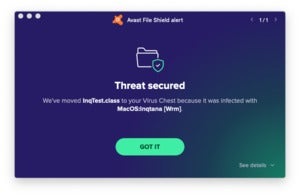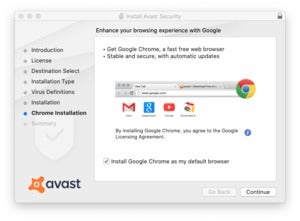Expert's Rating
Pros
- High rated protection
- Simple, straightforward interface
- Ransomware is configurable by file type
Cons
- Premium Security value may not be enough for some
- Tries to install Chrome and change it to your default browser
Our Verdict
Avast Premium Security offers top notch security for the price, but the question is do you want to pay that price? Avast isn’t cheap at $70 per year for a single device—though $90 for a year for 10 devices is not bad. The bigger issue is that Avast Free for Mac offers so much, getting the premium package may not be worth it.
Best Prices Today: Avast Premium Security
We heaped praise on Avast’s top tier product in 2018, then called Avast Security Pro, for its solid malware fighting capabilities and a modern interface. In the two years since then, Avast renamed the product Avast Premium Security, but its protection is as strong as ever.
On the privacy front Avast has had a rougher time. In early 2020, the company suffered a huge privacy black eye related to data collection that has since been ameliorated. You can read all about it on PCWorld.
We have tested all the best Mac antivirus software options in our round-up of the Best antivirus software for Mac.
AV-Test most recently tested Avast’s malware capabilities in March 2020. The suite earned a 100 percent detection rate from 58 samples in its widespread and prevalent malware test. In December 2019, it also had a 100 percent detection rate from 145 samples.
AV-Comparatives tests Mac software once a year with its most recent tests at this writing dating from June 2019. Here, too, Avast received high marks earning 100 percent malware protection from 585 samples of Mac malware. It also had a 100 percent detection on 500 samples of Windows malware. Not a huge surprise considering Avast is equally effective on Windows.
In our own spot tests, Avast did very well detecting everything we tried the minute it was unzipped. It also prevented some online threats as soon as they were downloaded. The web threat test we used isn’t something the average user is likely to see.
To even get to the point of downloading known malware from the web you have to click through a lot of warnings from the OS. Still, it’s nice to know that Avast can act as a final line of defense.
As before, Avast’s Web shield doesn’t rely on plugins and does an effective job. To make any adjustments to web protection, users have to jump into Preferences > Core Shields.
Avast calls its primary protection modules Core Shields: File Shield, Web Shield, Email Shield, and Real Site. Web Shield and Real Site comprise the web browsing protections.
From the primary dashboard all you can do with any of these shields is turn them on or off. To adjust them, you need to dip into Preferences > Core Shields. Here you can add exceptions for any of the shields, save Real Site, which appears to be inaccessible by the user. There isn’t much here the average user would want to turn off, but it’s there for power users who might need to make temporary adjustments.
Avast Premium Security is also packing ransomware protection. Click on the Ransomware Shield from the dashboard to specify which folders you want monitored. By default it adds Documents and Pictures, and then it’s up to you add to add others if needed.
Avast has a Wi-Fi Inspector that displays all devices that are connected, or recently connected, to your home network. This is a nice feature and helpful for those who want to get a good sense of the devices on their network. Premium subscribers also get alerts when new devices join the network, which can help monitor for potential intruders. At first, however, you’ll get a good number of alerts as Avast sees phones, tablets, and other devices connecting for the first time.
The network monitoring feature is nice, but it needs some work. Many of the devices aren’t properly named. Instead, they’re identified by vendor or some other cryptic identifier. If you know how to find the local IP address of each device then you can figure out which is which, but it takes a little work.
During installation Avast tries to install Google Chrome onto your Mac. Chrome is a well respected web browser, and you can opt out, but depending on your views on privacy and security you may classify it as a “potentially unwanted program.” Plus, it just doesn’t help the trust factor when a security program is trying to install software you didn’t ask for.
There are also upsells that you’ll come across in the early moments with Avast Premium Security. Avast sells subscriptions to SecureLine VPN as well as Avast AntiTrack. The latter is an online feature that disguises any identifying features of your PC to prevent tracking and targeted ads, and it automatically clears your browsing data. AntiTrack costs about $70 per year, but a lot of these features can be had for free with the right browser add-ons and adjustments to your browser settings.
Avast: Pricing and Conclusion
We really question whether it’s worth it to pay for Avast Premium Security right now. Not because the program isn’t top notch (it is), but because you get so much with Avast’s free version. The difference between Avast Free and Premium comes down to two features: Wi-Fi Intruder Alerts and the Ransomware Shield.
For some people, ransomware protection is a no-brainer and well worth the cost of $70 per year, per Mac. Others willing to do without, however, can be served well with the base package that includes nearly everything we’ve touched on including the Wi-Fi Inspector (sans real-time alerts when new devices hit the network).
With extra services such as AntiTrack and even a small free amount of VPN every month, Premium Security would be well worth the cost. We’re just not convinced that ransomware and network alerts are enough to seal the deal for most people.